
Lesson Plan
Lists, Chords, and Bad Bunny
Learn to use lists in Python to create chords. Practice using chords together to make progressions.
Level
BeginnerTime
20-30 minutesSTEP 1: Create a new Project
- Go to tunepad.com and sign in.
- Create a new project and change the name to “Bad Bunny”.
- Set the temp to 90 BPM (beats per minute)
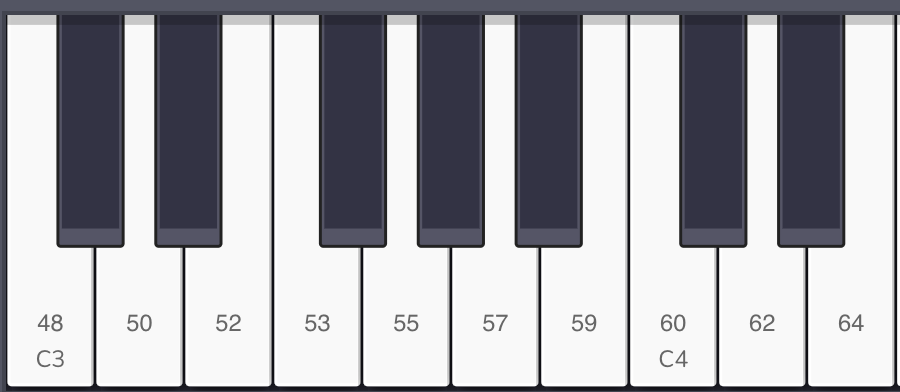
STEP 2: Chords
- Add a Keys cell to your project and set the instrument to Keyboard → Organ
- This code uses four variables to hold the chords we want to play
- Each chord is a list of note numbers
STEP 3: Drums
- Add a Drum cell to your project
- Set the instrument to Drums → Headlines Drums
- This code uses variables to play the drum sounds.
STEP 4: Hi-Hats (optional)
The last step adds hi-hats using a loop in Python. Feel free to try this code out if you want to.
Add a new Drum cell to your project and set the instrument to Drums → Headlines Drums
IMPORTANT
- Some of this code is indented by four spaces
- We use indented code to tell Python what to repeat inside a loop
- Use exactly 4 spaces so that Python doesn’t get confused
Try It
Open this project in TunePad https://tunepad.com/project/43861